ALL YOU NEED TO KNOW ABOUT BOOMPLAY

What is Boomplay?
Boomplay is lifestyle and entertainment app with a focus on music. With Boomplay, you’re able to download and listen to your favorite songs and watch videos on the go.
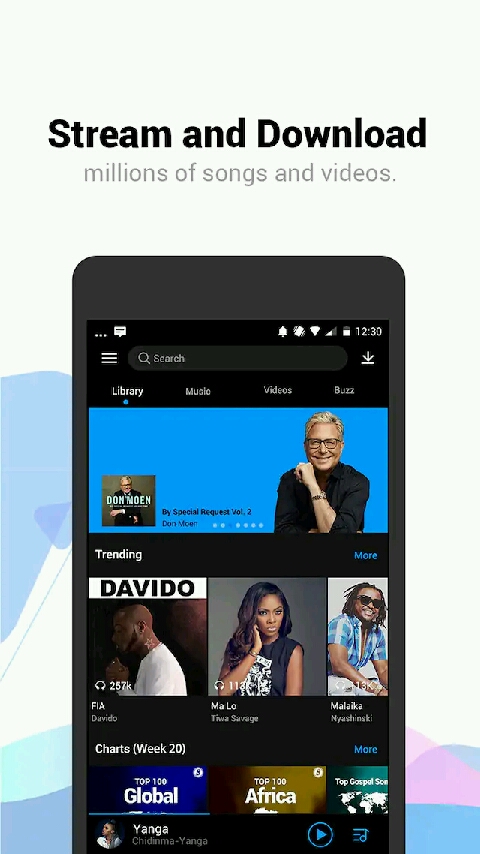
How does the Boomplay app work?
The Boomplay app lets you Stream, Download and Share Music & Videos of your favorite artists from a huge library of unlimited music and video content using your mobile data or WiFi. There is also a Buzz section for entertainment news.
You can also create a public playlist of your favorite music, listen to other user’s public playlists and celebrity playlists.
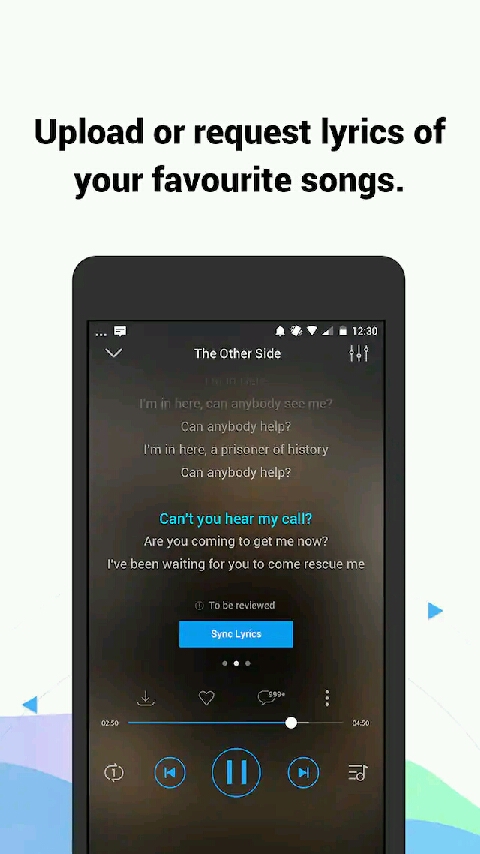
What services are available within the app?
Services available within the app are streaming, downloads, playlists creation, pre-order, Coin transfer, QR Scanner, comments, follow, share, daily lucky draw, timer etc.
How do I discover new music through the application?
You can discover new music right from the ‘Discover’ page using any of the menus provided: Slides, Trending, Charts, New Releases, Albums, Artists and Genres. You can also use the ‘Search’ menu with artist names, track and album names.
What is subscription?
By subscribing to a plan (Daily, Weekly, Monthly or Yearly), you become a VIP member of Boomplay and you are able to stream without ads, as well as save your favorite songs and videos for 'Offline Play’ (Streaming without consuming your data).
Songs and videos saved for offline play can be found in the ‘Offline Saves’ folder of the ‘Library’ section in the app. Songs and videos saved for offline play are only available for no-data streaming in the duration of your subscription plan validity. Once the plan expires, you will not be able to stream in offline mode until your subscription is renewed.
To renew your subscription, tap ‘Menu’ in the top left corner of the ‘Discover’ section of the app, click on ‘Subscribe', select your preferred plan and follow the prompts (Please ensure you have enough coins to purchase your preferred plan, prior to renewing your subscription).
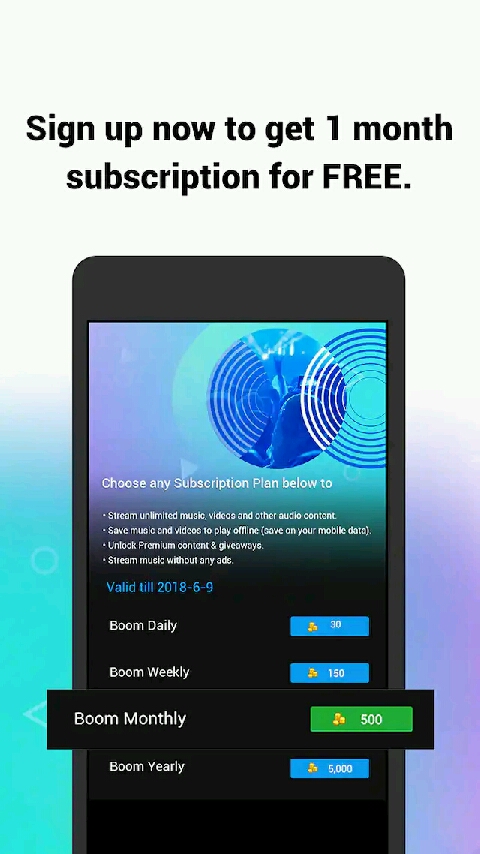
What is the difference between Streaming, Download and Save for Offline Play?
Streaming is when you listen to music/videos on Boomplay using your internet connection.
Download is when you pay to own the music/videos, which are then saved on your phone or memory card. These can be transferred to other devices without extra charge.
Save for Offline Play is similar to Download but only possible with an active subscription. Music/Videos saved for offline play can only be played while your subscription is active/valid.
Where do I find my downloaded music/videos?
Navigate to ‘Library’. You will find all your downloaded music/videos grouped in different folders such as Songs, Albums, Artists & Videos. All other music/videos on your memory or SD card will be automatically synchronized to their respective folders.
What is pre-order and how it works?
A Pre-order is an order placed for an album/single or video, which has not yet been released officially. Once it has been released, users will get a notification to download the content.
Can I transfer or share music/videos purchased from the app?
All content (Music/Videos) purchased from the app are stored on your phone’s memory or SD card so you can transfer to your other devices if you so desire.
Also, all the music on your phone will be automatically synchronized onto the app thereby making Boomplay your default music player.
How can I create a playlist?
Simply open the Application, navigate to 'Library - Playlists', tap '+', input title, tap 'OK’ and then 'Add Music' to add your intended songs. Once all the tracks are added, drag and drop to order the tracks on the playlists.
You can also create playlists from Album or Single view. Open the content, tap Menu (3 dotted lines next to the track), Tap ‘+’ select your preferred option and follow the prompts.
What is the difference between Recharge and Subscribe?
Recharge means buying coins which in-turn is used to purchase songs, albums, playlists, and videos or subscribe. The prices of coins differ in different countries.
Subscribe is to become VIP of Boomplay, which allows you to:
1.Stream unlimited music, videos, and other audio content.
2. Save unlimited music and videos to play offline (save on your mobile data).
3. Unlock premium content & giveaways.
4.Stream music without ads.
How can I pay for music/videos?
Coins are used to purchase music/videos from the app and subscribe for any premium plans. You can recharge your Coins via airtime on the following networks MTN, 9mobile, Airtime, Glo and Airtel, Paga (Visa, Master & Verve Cards), Boomcoin Card
5.We also accept Google Pay where Google Play service is available
If you can't recharge in your country. You can also play the Lucky Draw to win free Coins.
Please note that 1 Coin is equivalent to 1 unit of your local currency.
How do I recharge with Boomcoin Card?
You can choose either of the following two procedures to recharge
1. Tap ‘Menu in the top left corner’, tap ‘Recharge’, enter the code or scan the QR Code.
2. Tap ‘Menu in the top left corner’, tap ‘Scan QR Code’, scan the QR Code.
Please note that this is a new feature, so if you can’t find it on the sidebar, kindly update to the latest version.
How do I transfer Coins?
You can transfer Coins with others on Boomplay.
Tap ‘Menu in the top left corner’. Tap ‘Transfer Coins’, enter Boom ID (or select from Following list) and amount. Tap ‘Send’. Then your friend will receive the Coins immediately.
Please note that this is a new feature, so if you can’t find it on the sidebar, please update to the latest version.
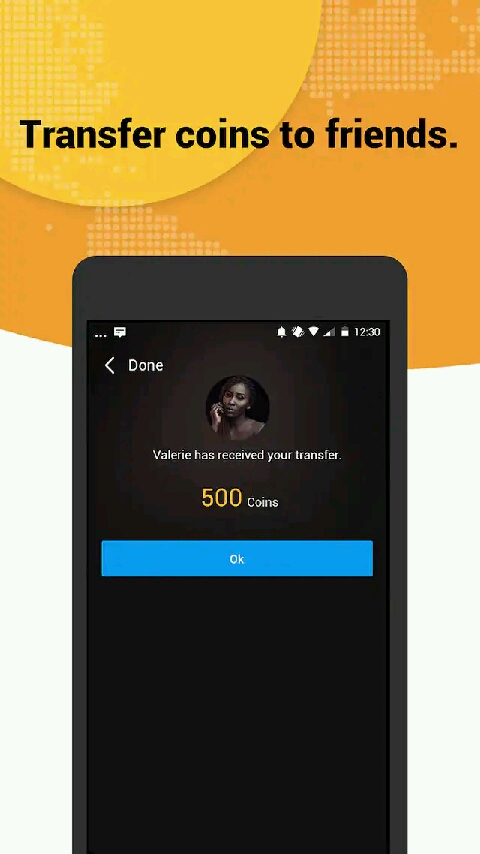
What is coupon?
Coupon is a kind of reward for users who upload lyrics, purchase (available for Platinum users or above). You can also win coupons by doing “Win Free Coins”. It can be exchanged to coins or one more access to the Lucky draw.
How can I exchange from Coupons to Coins?
You can exchange your Coupons to Coins by navigating to Menu – Profile – Coupons, then tap your preferred amount. Ensure you have enough coupons to exchange for the selected Coin value.
How can I upload lyrics?
To upload lyrics, expand the music player menu while playing the track you want to update, swipe right, tap ‘Add Lyrics’ and follow the prompts.
Please note that the uploaded lyrics won’t reflect until it is approved by admin.
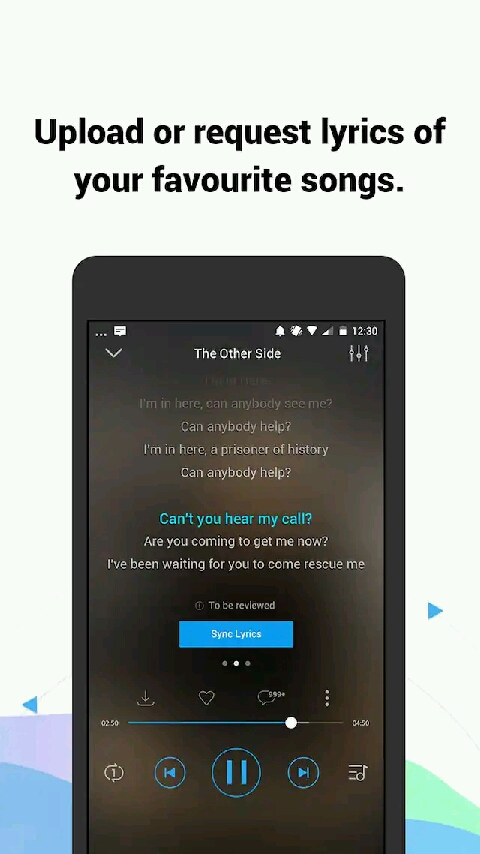
How can I create an account on the app?
Simply open the application, tap ‘Menu’ in the top left corner, tap the ‘Log in’ icon and then ‘New Here? Sign up’, select your country from the drop-down menu, input your mobile number and tap ‘Get Code, you will receive a verification code via SMS which should be used to complete the process. (Ensure DND is not enabled on your network so as to receive the SMS).
Alternatively, you can also create an account with Facebook, Twitter or Google.
Why having a Verified account?
Having a verified account means that Boomplay has confirmed the authenticity of the account. A “Verified” badge will appear next to the account’s profile picture once it’s verified.
Verified accounts are available to individuals like public figures, celebrities, BoomBuddies that have many followers and have attained Platinum membership on the app, organizations like well-known brands. This is to ensure that Boomplay users can easily find the authentic people and brands they want to follow.
What type of accounts can be verified?
Including but not limited to popular BoomBuddies, public figures, artists, actors, actresses, DJs, producers, record labels, TV channels, Radio stations.
If you meet the above requirements and would like to make a verification request, please send an email to support.boomplay@transsnet.com
What is BoomBuddy?
A BoomBuddy is anyone who has signed up on Boomplay and actively uses Boomplay as their source for music & entertainment.
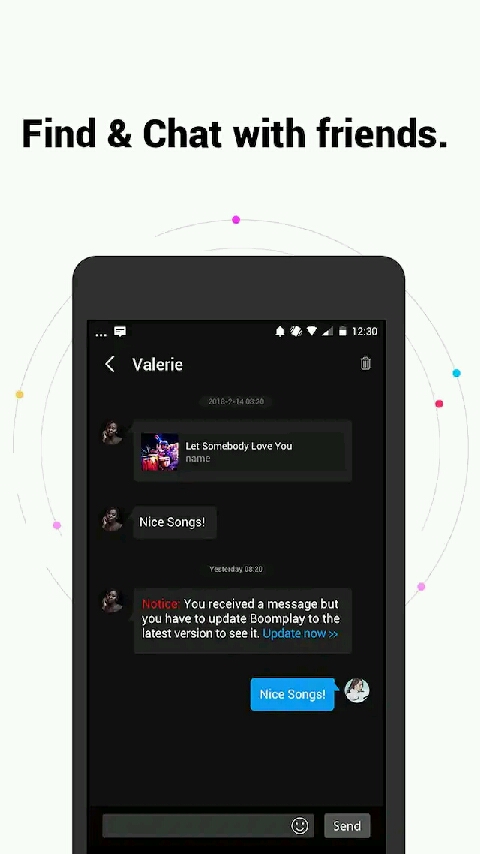
What are the formats of videos on your phone does Boomplay support to play?
We now support to play the videos on your phone with the format of .mp4, .3gp,.mov, .avi,.mkv,.webm.
I am an artist, how do I get my music on the platform?
Please email support.boomplay@transsnet.com
If I do not want to receive the notifications, what should I do?
Tap ‘Menu in the top left corner’. Tap ‘Settings in the bottom right corner’, and then you can close the notifications.
My app is no longer working?
Ensure your device is connected to the internet and that you have the latest version of the application. Confirm this by navigating to ‘Settings’ - ‘Update’ on the app. Also, ensure the app permissions are granted, navigate to Settings-Apps-Boomplay-Permissions. If your app is still not working after doing all these, please send a message to support.boomplay@transsnet.com. Our staff will follow up accordingly.
Forgot my password?
It’s easy. Navigate to the ‘Log in’ page on the application, tap ‘Forgot Password?’ enter your registered phone number and tap ‘Get Code’, you will receive a verification code via SMS which you can use to log in again and then change your password.
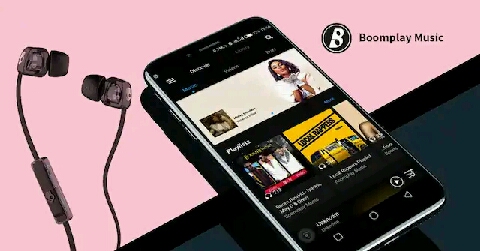 #Boomplaymusic
#Boomplaymusic #Trending
#ElomDmawuli
Comments (13)
New Comments(13)
Sabatha Mdluli
Elom D Mawuli,
Still ?
good morning boomplay i recharge from yesterday still not received my bcoins why my ID 161779090
ⓡⓠFIRSTLOVEⓡⓠ
good morning boomplay i recharge from yesterday still not received my bcoins why my ID 161779090
Riawext santos
How can play for other people to hear
Elom D Mawuli,
DM me
How does one login as an artist after registering? When I click on Boomplay for artists am being asked to register all over again yet am already registered as an artist and am told to claim my profile.. nowhere to login!
LisaHany
How does one login as an artist after registering? When I click on Boomplay for artists am being asked to register all over again yet am already registered as an artist and am told to claim my profile.. nowhere to login!
Mwandu Msendo
great
Elom D Mawuli,
thanks bro
so amazing you really done a great job here
Kanye West update
so amazing you really done a great job here
Elom D Mawuli,
thanks
This is very important I like it
Elom D Mawuli,
really
This is very important I like it
bow to get royalties pay